Bing Ads is an advertising platform which many marketers have been able to find very efficient performance on compared with Google Ads. Many account managers even prefer Bing Ads due to the typically lower cost-per-click, older average age of user and higher amount of disposable income per user. Bing Ads even makes it as easy as possible to import your Google Ads campaigns and easily target using the same options. While this import is great, there is one key step which business owners and account managers need to complete in order to be able to effectively judge the performance of their ads.
Let’s review the below example, this is a screenshot of a Google Analytics account that came to Results Guaranteed from a Google Premier Partner agency. What we noticed immediately was that this client was spending money on Bing Ads, but there was no Bing Ads traffic being recorded on the website! As you can also see in the screenshot below, Bing / organic traffic is nearly 5x what the Google / organic traffic is. This indicated to our team that UTMs were not being implemented on the Bing Ads account, which resulted in the traffic appearing as Bing / organic.
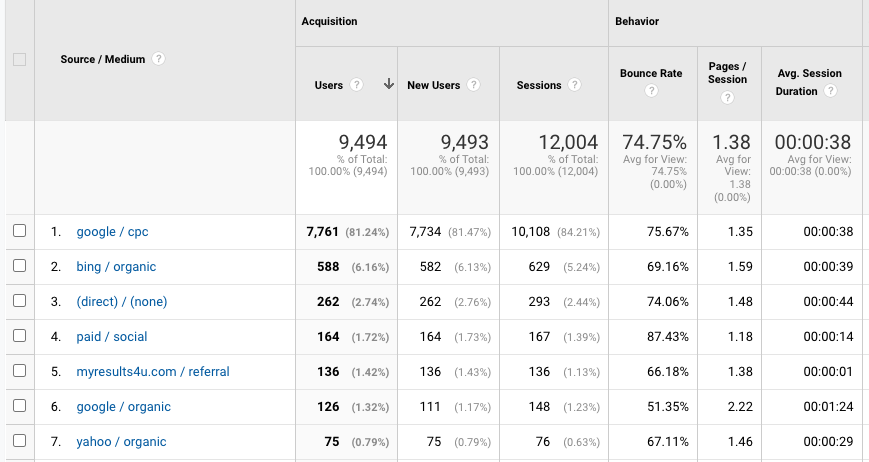
The agency which set up these Bing Ads campaign allowed them to run for 5+ months & spending $17,000+ without noticing that they were unable to review traffic in Google Analytics! Without UTMs in place, it can be impossible to determine which leads/customers are being generated by which source. This will result in wasted advertising spend and poor decision making for the business.
What are UTM Tags?
UTM tags are one of the oldest tools in a digital marketer’s tool belt. UTM tags are tracking parameters which are added to the end of a URL and communicate to tracking software like Google Analytics, exactly where this traffic was generated from. There are a number of modifiers that can be added to a UTM to track different marketing avenues and different creative. The available fields within UTM tracking are campaign source, campaign medium, campaign name, campaign term and campaign content. The required attributes which are most important to include are campaign source and campaign medium. However, when implementing UTM tracking with Bing, Bing is able to do this for us. See the instructions below on how to implement UTM tracking within Bing Ads. If you would like to create UTM tags for another medium, we highly recommend Google’s free UTM creator.
Any example custom UTM amended URL would be
https://resultsguaranteedmarketing. com/?utm_source=michael&utm_medium=email&utm_campaign=email_signature
This is the UTM which our Managing Partner uses to track clicks from his email signature. We can see that the medium being used is “email”, the source “michael” and lastly the campaign is “email_siganture”. When any users click on Michael’s email signature to visit the website, he will be able to see this traffic and any actions they take once they reach the website.
How to Add UTM Tags in Bing Ads
When you add UTM tagging through the Bing interface, Bing takes care of everything for you. By simply following a few steps and checking a box, Bing will amend all of your landing pages for keywords, ads, shopping campaigns and sitelinks.
- Log-in to the Bing Ads account you would like to add UTM tags to
- If you are using a Manager account, ensure you have selected the child account you wish to add UTM tags to
- In the upper left hand corner, select the collapsable menu and then click “All Campaigns”
- In the side menu which begins with “Overview” select “Settings” drop down roughly half way down the menu
- From the following drop down menu select “Account-level options”
- On the next page, you will need to scroll down to the header “Auto-tagging of UTM”
- Once here, check the box which says “Add UTM tags to my destination URLs”
- Also select “replace existing tags” to ensure there is no carry over from other sources
If you need further instructions on how to add UTMs to Bing Ads, you can always visit the help page on the Bing Ads resources center.
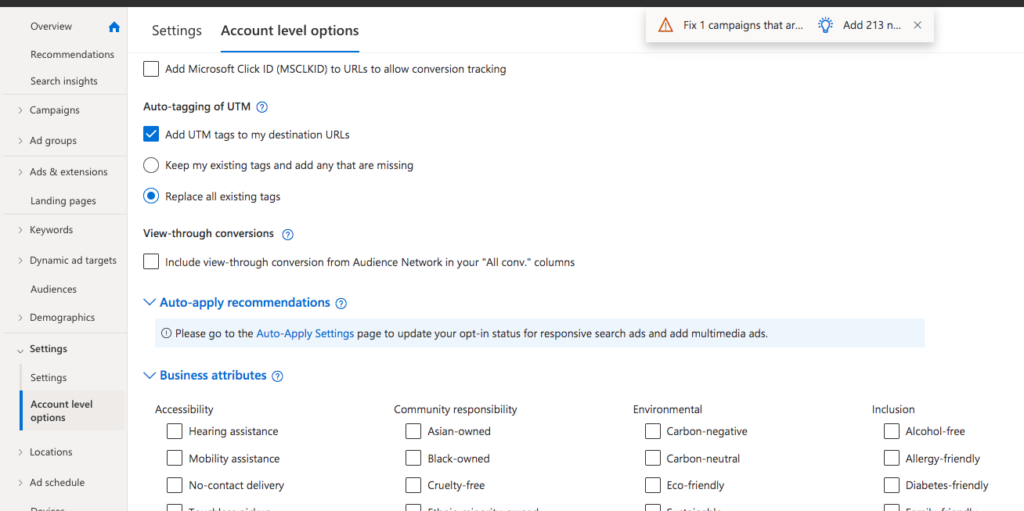
Adding UTMs to your Bing Ads is the easiest way to ensure that you will be properly able to identify traffic which is coming from this source. By using Google Analytics and call tracking software in conjunction with UTMs it is easy for business owners to identify not only the traffic they are receiving from Bing Ads, but leads and revenue as well. If you have more questions about how UTMs can benefit your business, or would like to talk in general about how a digital marketing agency in Philadelphia can help you put dollars to cents for your marketing strategy; contact Results Guaranteed today.