The world of streaming platforms has transformed the media buying industry in many ways. On one hand, audiences have become more fragmented, resulting in large companies having to engage with numerous media partners in order to achieve the same blanket coverage which television advertising use to offer. The other large change has come in the form of self service media buying for a number of online streaming platforms. In the past, media buying had a barrier to entry which was extremely costly. Now, thanks to streaming platforms like Hulu, small business and large businesses alike can create advertising campaigns using a self service ad manager platform.
How Do I Sign Up for Hulu Ads Manager?
In order to sign up for the self-service Hulu Ads Manager, an individual must apply through Hulu’s open beta form. Once approved, individuals can access a large library of training and help documents to guide their ad campaign creation.
How Do I Set Up a Hulu Ads Campaign?
Once you have been approved for the Hulu Ads Beta, you will be emailed a link which allows you to register your business. Upon completing registration, you will be required to create a brand for each business you would like to promote on the advertising platform.
When you are creating a Hulu Ads Campaign it is important to remember to create the campaign 3 days prior to the desired launch date of your campaign. This ensures that your ad can be approved within enough time to be approved for your desired start date.
What are the technical specifications for a Hulu Ad?
There are a number of technical specifications which your ad must adhere to. You can find this list of specifications on the Hulu ad manager help section.
For all Hulu Ads there must be only one video track, and an audio track is required. These are both in addition to all of the technical specifications outlined by Hulu.
How long can a Hulu Ads Campaign run?
Hulu ad campaigns can run for up to 1 year and can be scheduled for launch up to 3 months in advance.
What is the minimum budget for Hulu Ads?
The minimum budget for a Hulu ads campaign is $500. However, just like when completing management of a Google Ads campaign, a recommended minimum budget varies depending upon competition and the desired ad targets by the business.
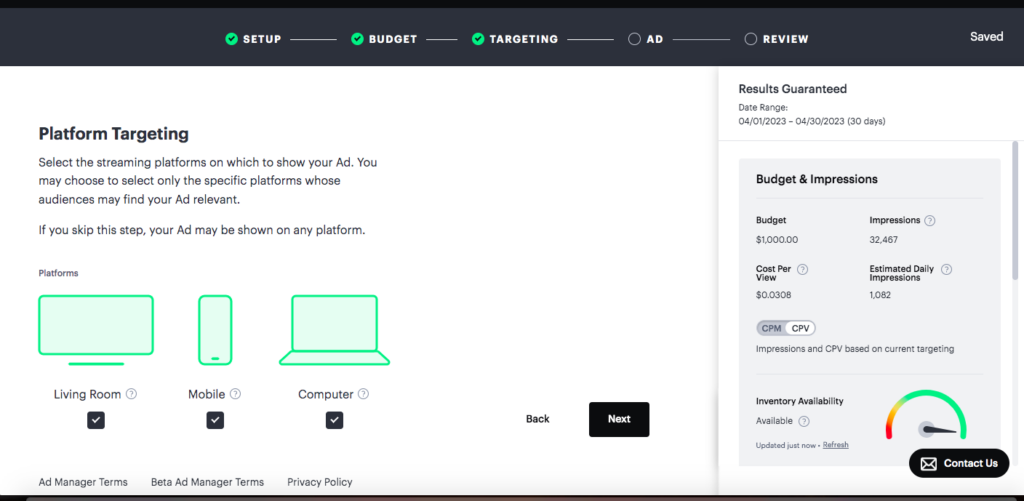
What targeting options are available for Hulu Ads?
Hulu ads rely heavily on demographic information for targeting. This is much like the type of targeting businesses would expect from Google Display Ads. Below are the targeting options available in Hulu Ads Manager.
- Location targets
- Gender targets
- Age targets
- Audience targets
- Behavior
- Demographics
- Interests
- Ownership
- Platform (Device) targets
- Content Genre targets
Many of the categories offered by Hulu Ads are very similar to that which are offered by Google Display Ads, however; there is a key difference. Within audience targets, creating audience combinations is not a function supported by Hulu Ads at this point. For example, we can target both people who are looking to purchase a car as well as individuals interested in international travel, however; we cannot target only individuals interested in international travel who are also looking to purchase a car.
What location targeting is available for Hulu Ads?
Hulu Ads allows for advertisers to target by zip code, state, city and DMA region.
Are Hulu Ads right for small businesses?
The answer is that it depends. Hulu ads allowing for self service management is definitely a positive for small businesses, however; this ad platform is not necessarily a value add for each and every business.
Having the right combination of video asset, with an extremely relevant audience, can allow small businesses to have success utilizing Hulu Ads. However, it is important to consider the relatively limited scope of Hulu Ads as they will only be shown to users who have the ad supported version of Hulu streaming.
For marketers, Hulu Ads provide another tool in their tool belt to offer to businesses. As media buying becomes more fractured among different platforms, it is key for marketers to continue to review best practices on each platforms, while noting the difference in offerings by each platform.