Google Ads Editor is an offline, free and downloadable interface which allows for account managers to make changes to their Google Ads account. Google Ads Editor is an invaluable tool to digital marketers who are looking to make large scale changes to their Google Ads account in a quick and efficient manner. The ability to download Google Ads account information, make changes locally and then upload these changes to your live Google Ads account make editing a Google Ads campaign while on the move very easy.
How does Google Ads Editor Work?
Google Ads Editor is an easy and straightforward tool. Whether you have a Mac or Windows operating system, Google Ads Editor has a captaible version for your computer.
- Download an account – the first step after downloading Google Ads Editor is to download the account you would like to edit, when downloading the account in question, a user can
- Make changes to the account – Google Ads Editor enables users to make changes at scale easily and quickly with bulk edits
- Post changes – Once the changes you would like made to an account are in place, a users should double check all changes are accurate and once connected to the internet again, can upload all changes with just the click of the button
If you are looking for more information about how Google Ads Editor works, you can visit the Google Ads page regarding the product. Give it a test drive for yourself!
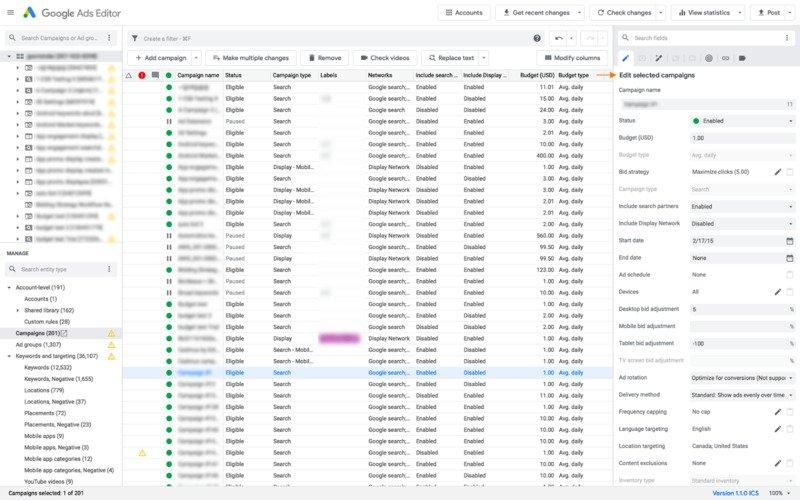
Why is the Google Ads Editor a Valuable Tool?
There are two main benefits to utilizing the Google Ads Editor tool. The first is the efficiency the tool creates when making large scale changes within a Google Ads account. Bulk changes are made easily in the offline tool’s limited interface. The second value add from Google Ads Editor is the ability to download the Google Ads account to make changes offline. This means that even with no internet access, a Google Ads account manager can make changes to their account and then upload the changes once they have an internet connect again.
At Results Guaranteed, we are constantly using the Google Ads Editor. Not only for the reasons listed above, but also because the Google Ads interface itself can be slow loading and delayed. We find making edits to the campaigns of our Google Ads management customers is easier within the Google Ads Editor interface. If you would like to try the Google Ads Editor interface for your account, visit the Google page and follow the steps to download. You will be saving time on your account management in no time!