If you are in the digital marketing industry, or following it closely, then you have heard more than enough about artificial intelligence during the year 2023. Early in the year, ChatGPT generated huge buzz around ChatGPT-4 which debuted as arguably the most advanced artificial intelligence technology ever available to the public. Quickly, other companies amplified their efforts to bring their own artificial intelligence products to the public as quickly as possible. Of course, Google is one of the major AI players and currently playing catch-up when it comes to public perception of how far along their artificial intelligence models are.
Google Bard vs Google Search Labs
Earlier in the year, Results Guaranteed to a look at Google’s direct competitor to the conversational aspect of ChatGPT-4, Bard. Bard is a piece of conversational AI technology. Using Bard allows users to ask questions and get answers from the model’s large library of data. Google Search Labs are AI enabled Google products. While Bard tackles the conversational aspect of AI, the features within Google Search Labs have real world applications which can help businesses become more efficient right away.
What is Google Search Labs?
Google Search Labs are test products offered by Google which are enabled with artificial intelligence to provide a better, or more efficient performance. In order to gain access to Google Search Labs, an individual must have an eligible account and also join a waitlist.
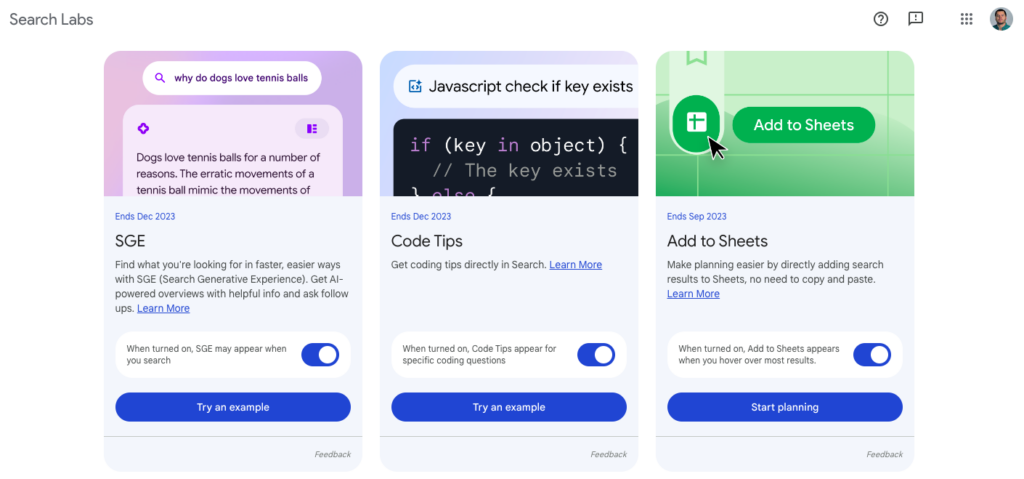
Currently there are three products offered through Google Search Labs and those are pictured above. The three products are Search Generative Experience, Code Tips and Add to Sheets.
Google Generative Search – The Future of Search
If you have had exposure to Google Search Labs, it is most likely through a screenshot of Search Generative Experience. Google’s Search Generative Experience offers a conversational style search result similar to answers provided by conversational AI tools like ChatGPT and Bard. In this case, the information generated by artificial intelligence are placed at the top of the normal Google search results.
For informational style searches, like the search shown below, Google is able to provide the most complete and accurate answer to a question. Within this compact search result Google not only provides the text answer, but links to supporting documents with more information.
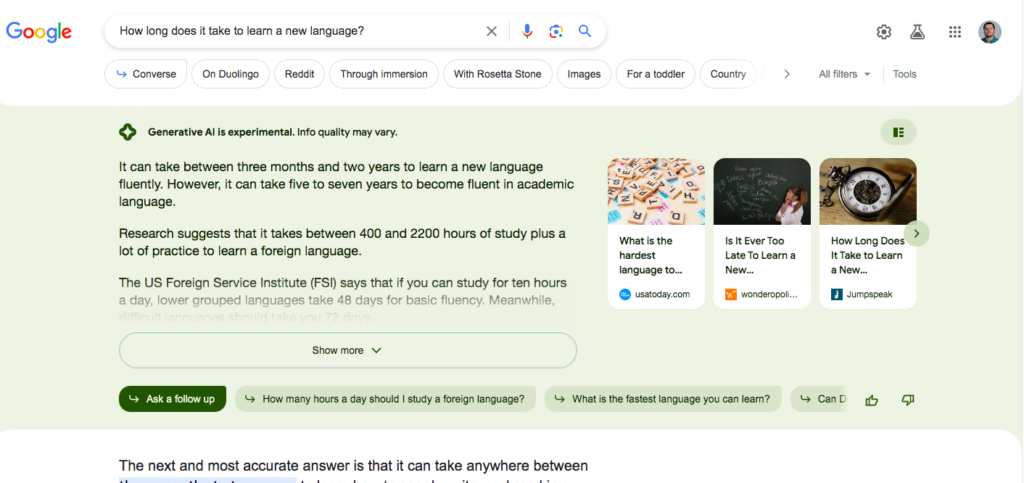
Conversational style AI always made sense for questions with definite answers, even within search results. However, many small business owners are nervous about what generative search could mean for their business. Changes to search layout always have ripple effects on the businesses listed on them. In the case that one business is displayed as a conversational answer at the top of search results, a user is very likely to choose this company and not compare others.
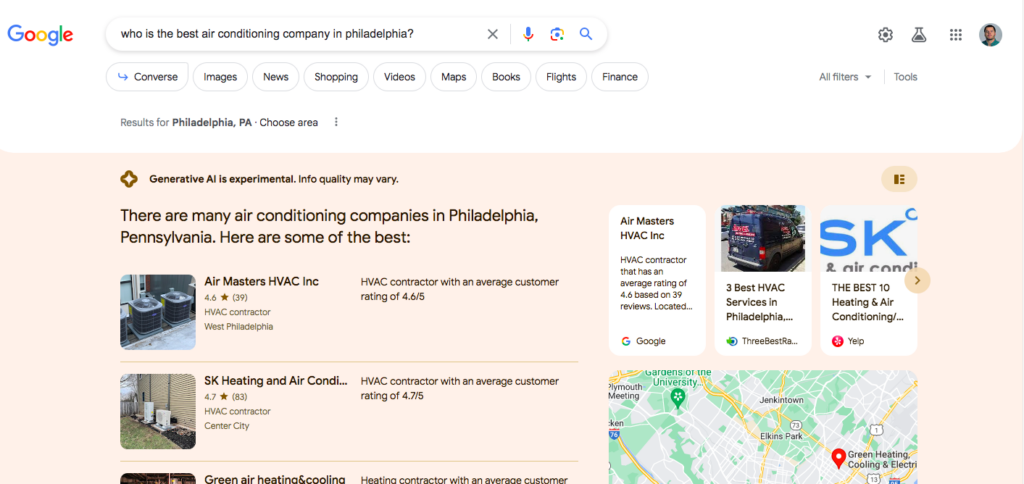
Fortunately, at this point, generative AI does not seem to be providing single answers who looking for commercial style searches. At this point, Google is able to identify that there are many companies which could be the answer and displays a number of options as such.
However, local search optimization is going to continue to be a major key for small and medium sized businesses. As you can see in the example above for “who is the best air conditioning company in philadelphia?”, the companies displayed within the generative AI results, are the same companies which are displayed in the Google Maps section. At this moment in time, it does not appear that any type of additional optimization is needed specifically for generative AI, however; this could always change in the future.
Google Code Tips
Google Code Tips is an awesome artificial intelligence enabled feature which helps developers identify issues with their code and work more efficiently. Rather than manually reading and editing code, Google Code Tips can help to do some of the work and save valuable time in the long run.
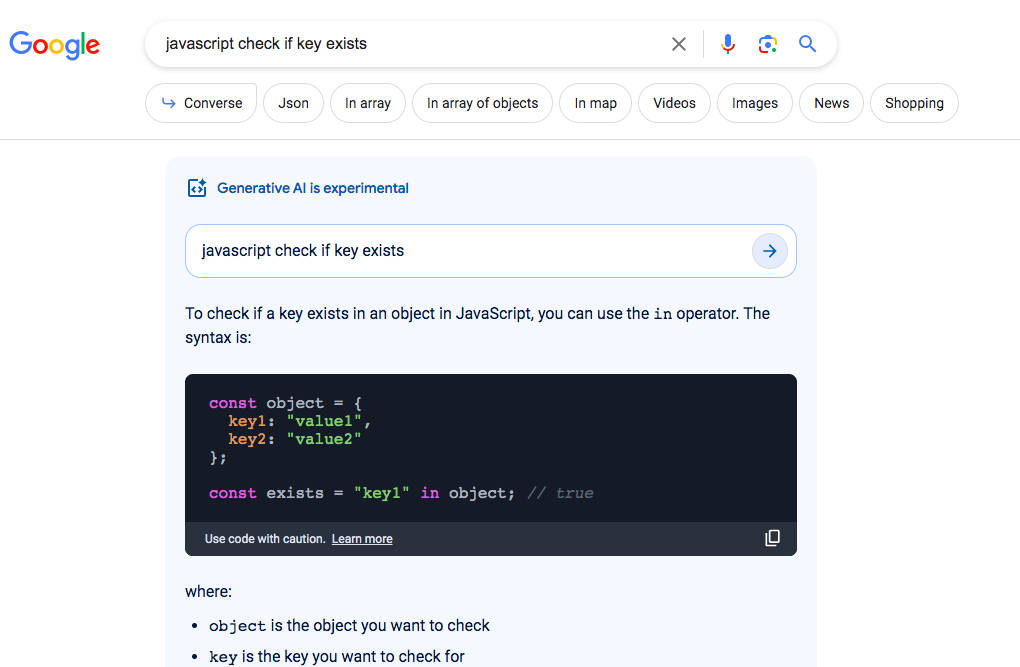
Add to Sheets – Google Generative Search
The last of the three tools currently available through Google Search Labs is “Add to Sheets”. Add to Sheets enables individuals to add links and titles from search results directly to a Google Sheet.
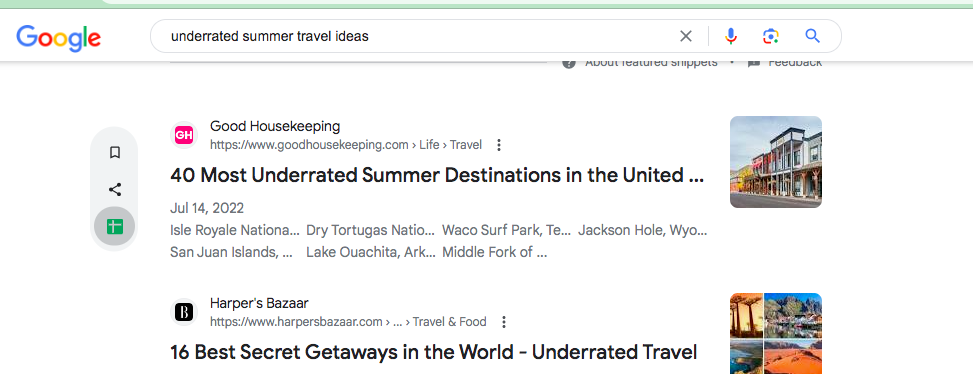
As shown in the image above, when scrolling over a link in the search results, an icon for Google sheets becomes available. Selecting the link allows the user to then select a spreadsheet to send the search result to.
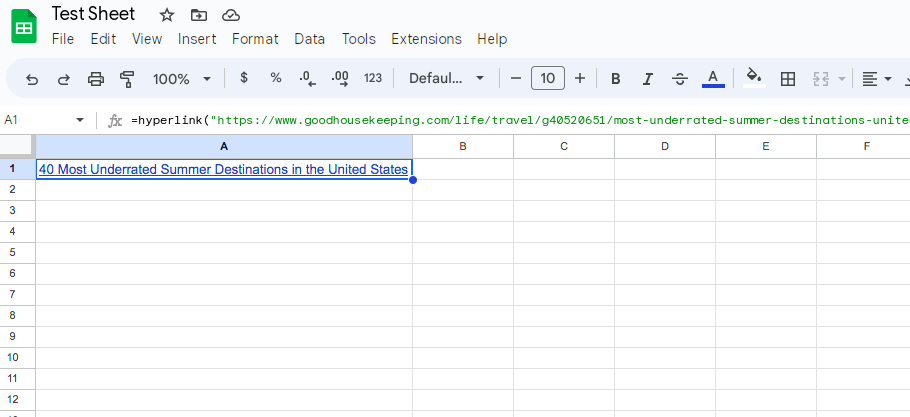
The above image shows what happens when a user selects the “Add to Sheets” option.
There is no doubt that artificial intelligence is here to stay and will be augmenting nearly every area of our lives. During the coming months, Google is sure to release numerous other artificial intelligence enhanced features. Results Guaranteed will continue to monitor Google Search Labs and deliver the most up-to-date features and news!